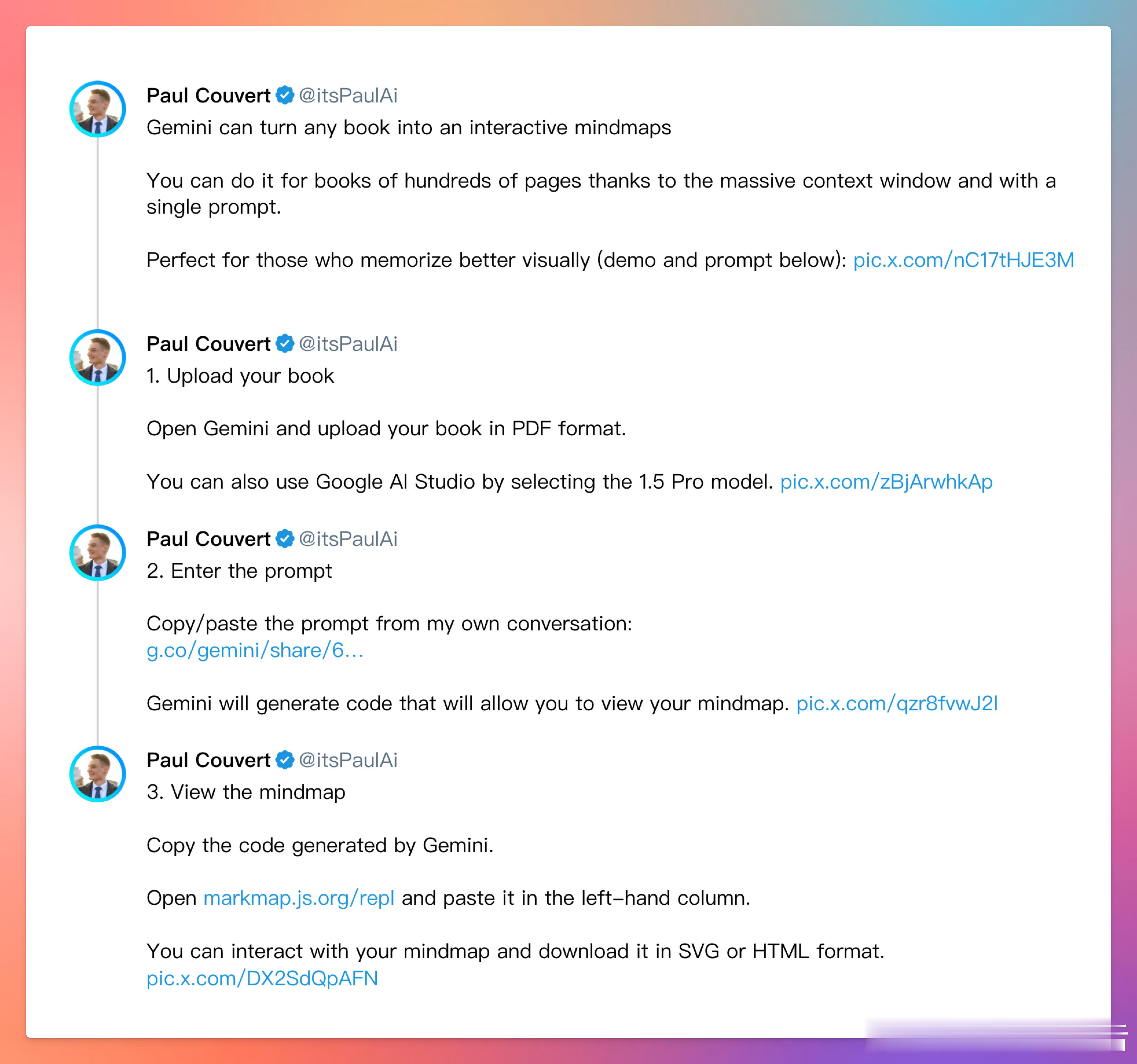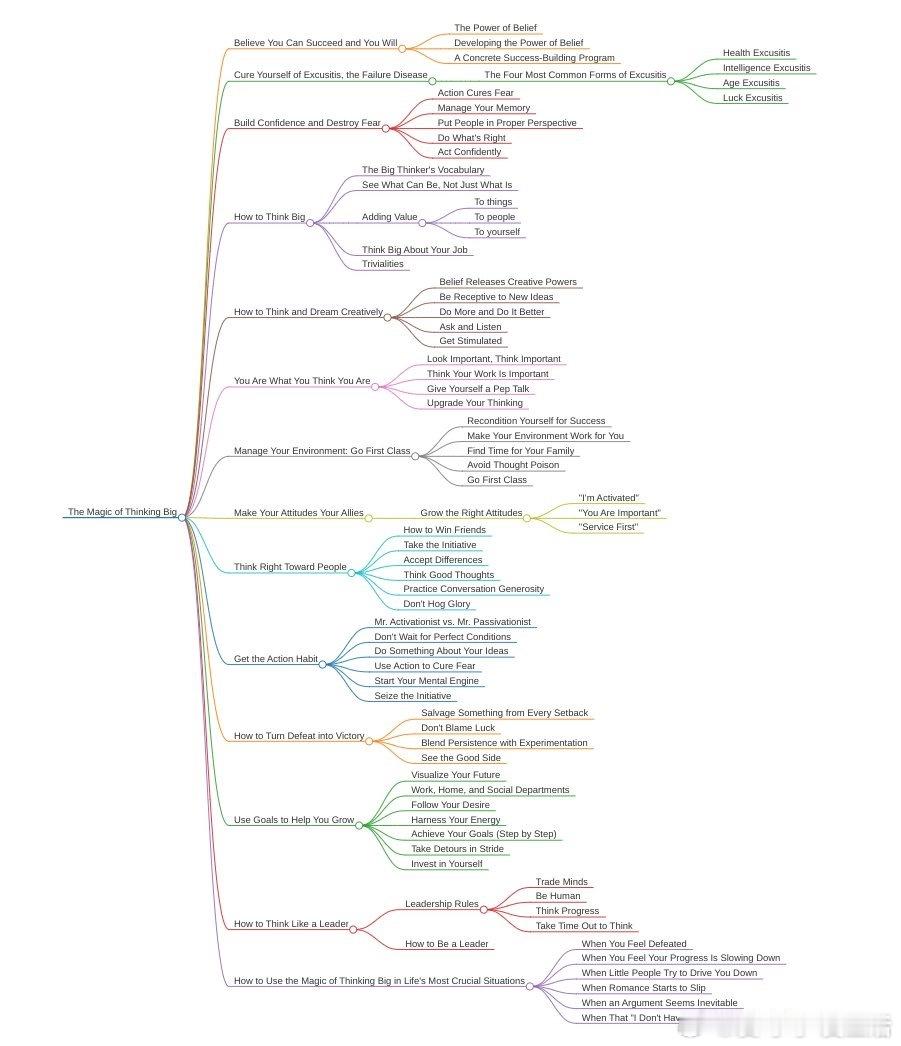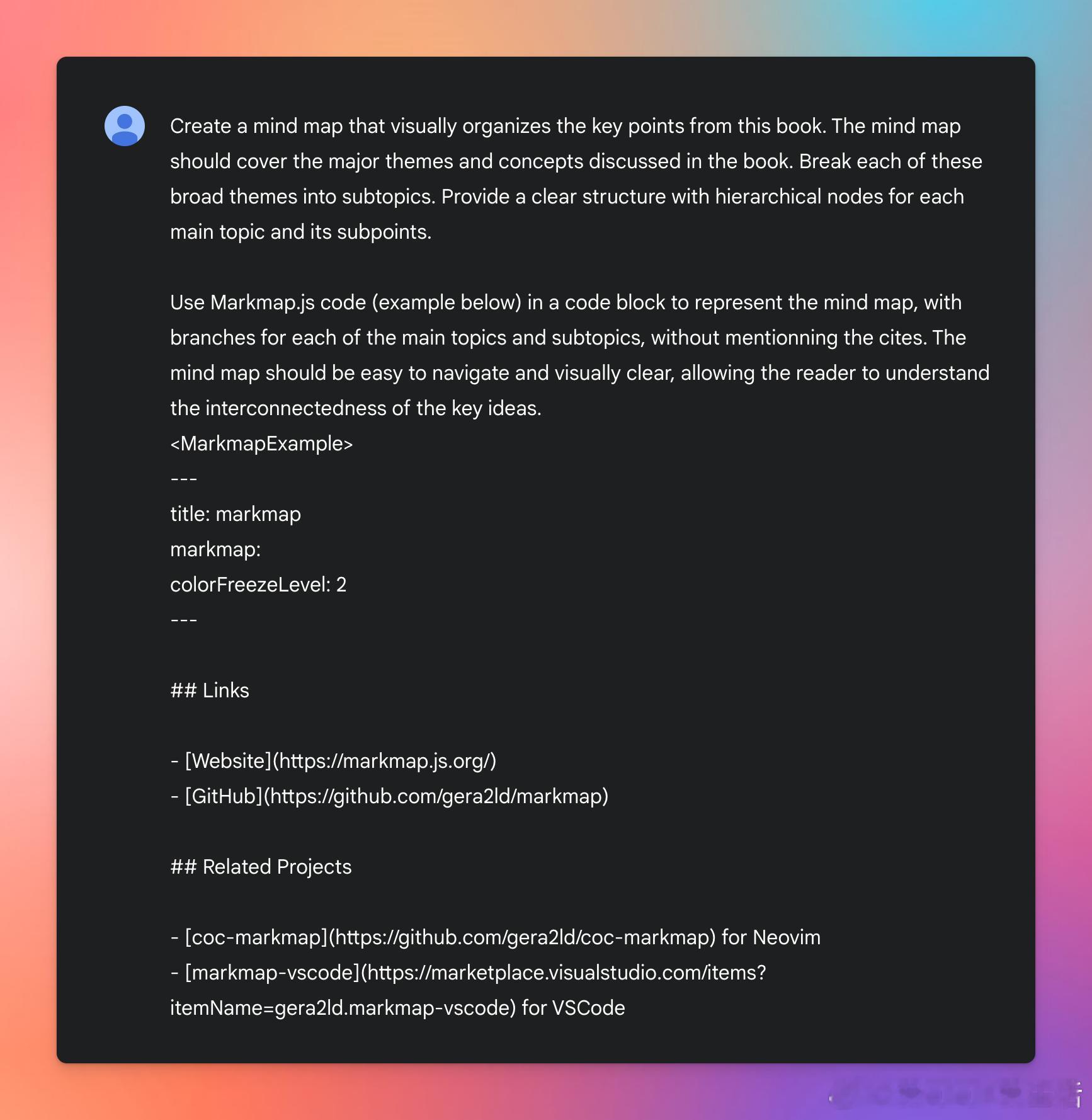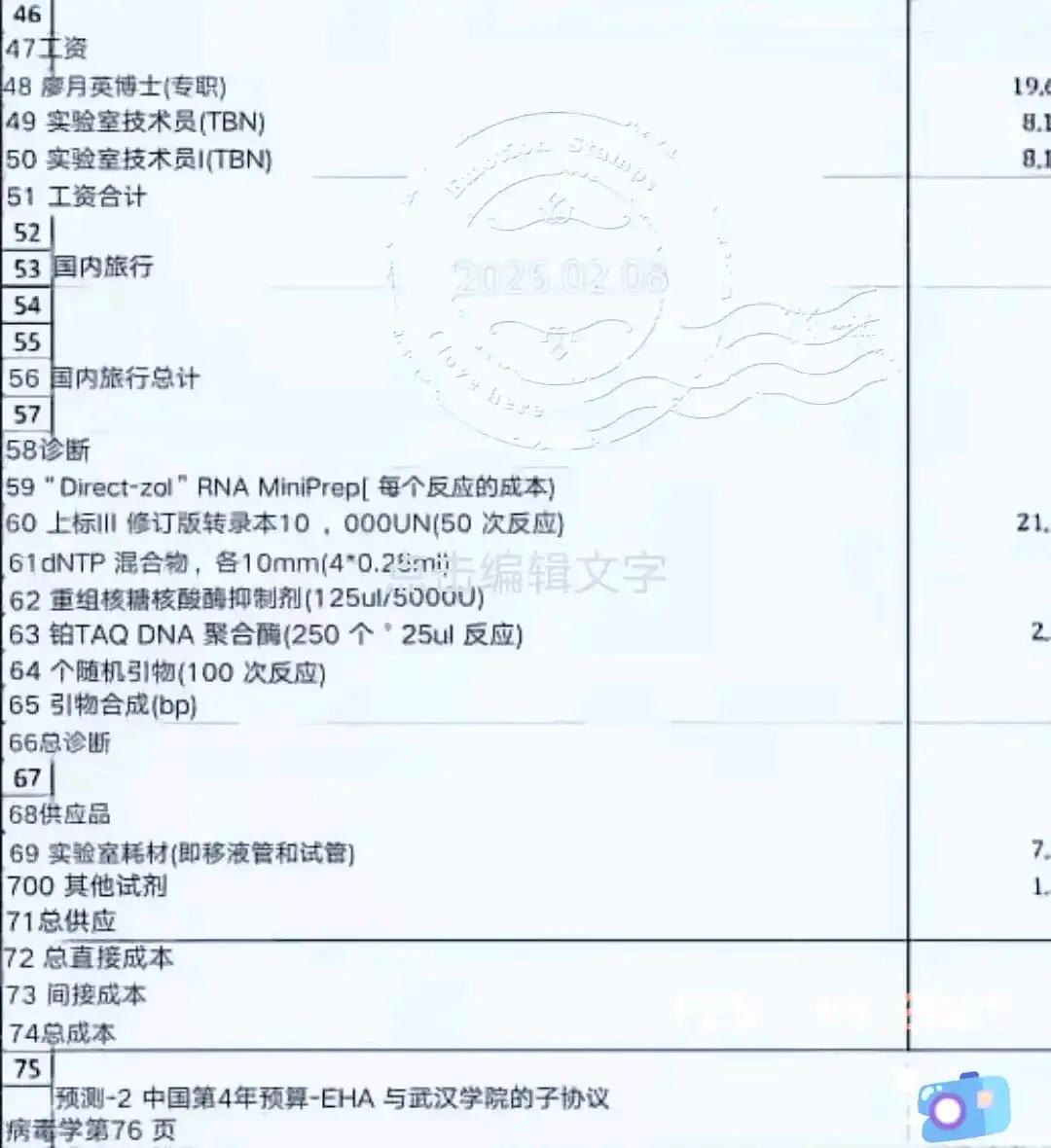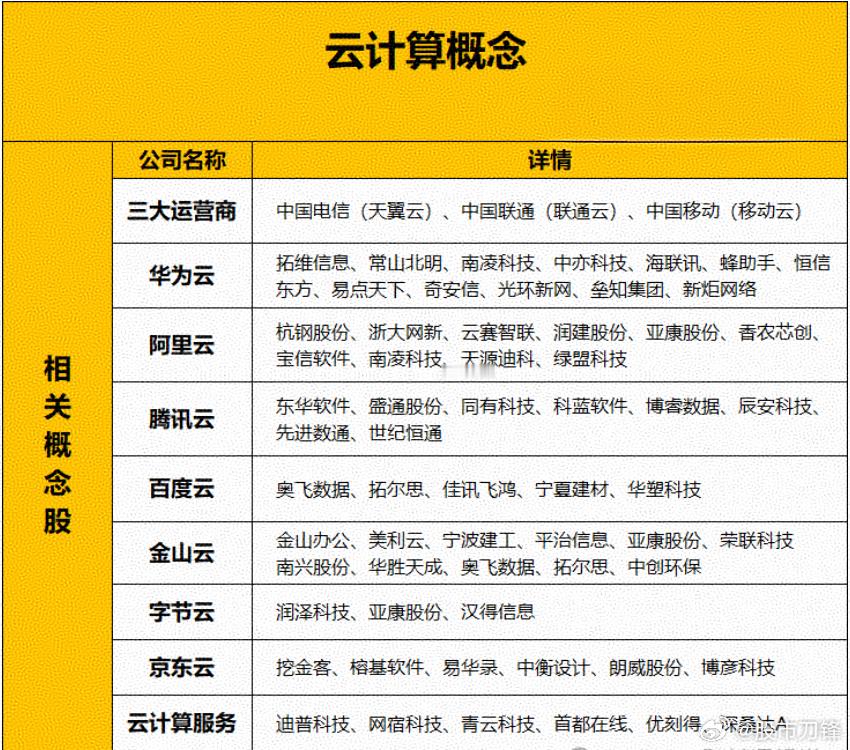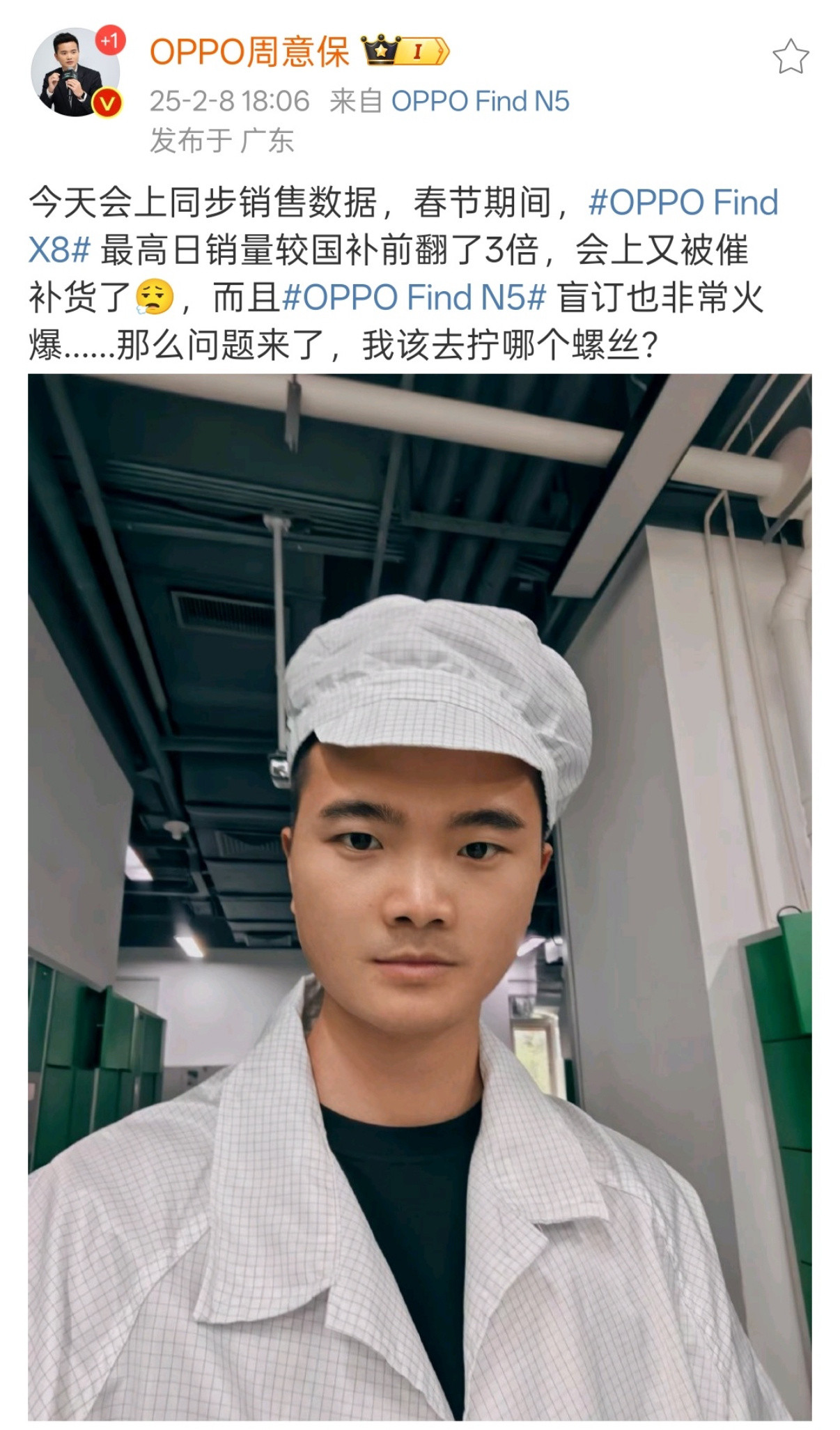“将整本书做成交互式思维导图”
1. 上传
- 打开Gemini,上传PDF格式的书籍文件
- 备选方案:也可以使用Google AI Studio的1.5 Pro模型
- 关键点:Gemini强大的上下文窗口让它能处理数百页的内容
2. 提示词设置
- 使用如下提示词模板
```
Create a mind map that visually organizes the key points from this book. The mind map should cover the major themes and concepts discussed in the book. Break each of these broad themes into subtopics. Provide a clear structure with hierarchical nodes for each main topic and its subpoints.
Use Markmap.js code (example below) in a code block to represent the mind map, with branches for each of the main topics and subtopics, without mentionning the cites. The mind map should be easy to navigate and visually clear, allowing the reader to understand the interconnectedness of the key ideas.
```
- Gemini会自动生成可视化所需的代码
- 一个提示词就能完成整本书的转换
3. 可视化呈现
- 访问markmap.js.org/repl
- 将Gemini生成的代码粘贴到左侧栏
- 即可获得交互式思维导图
- 支持SVG或HTML格式下载,方便分享和使用
这个工具特别适合视觉学习者,能将复杂的书籍内容转化为直观的思维结构。用AI提升学习效率,这正是技术赋能教育的绝佳范例。